If you are using Trac and Scrum, you might have come to the point where you want to easily print ticket cards for your Scrum / Kanban board. At least, this is what happened to me. So, I created a little Java-tool to easily print Scrum / Kanban Ticket Cards.
It is available on Github:
https://github.com/mmuell23/TracPrinter
There is some documentation in the wiki. Basically you may configure the tool in several ways:
- define, which field of the ticket will be displayed on the card
- define sizes, paddings, distances, …
It is possible to run the tool either as a stand-alone application or as a Java applet on your web-environment.
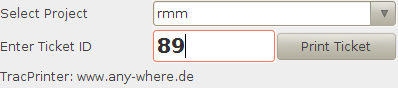
This is what a ticket card will look like: In my exampe, it shows the name of the sprint in the header area, the ticket number and summary in the content area below and some information about the reporter, owner and URL in Trac.
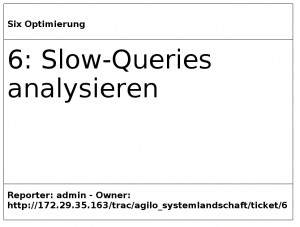
Maybe somebody finds it as useful as I do


I am wondering if you have added support for authentication? I noticed there’s a username + password field in the printer.properties file but it seems to be not working; my Trac server sends 401’s (unauthorized) back, yet I am sure that I have set a valid username and password in the properties file…