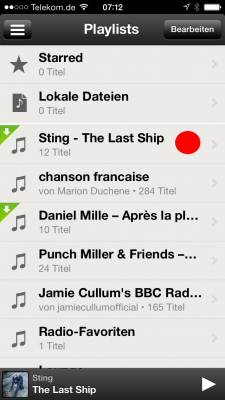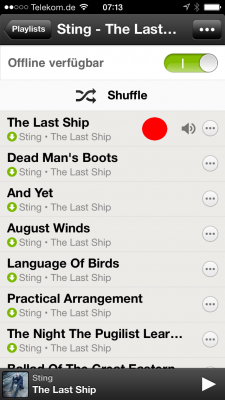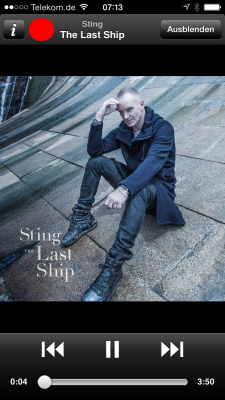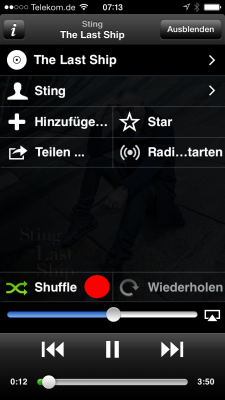Spotify really is my favorite app. It’s just great to have your music available everywhere. But what really almost drove me to the edge of madness was turning off shuffle mode. This is one the worst usability issues I’ve seen this year.
For those who want to know how to do achieve this goal:
1. Choose a playlist and play a song
2. Go to the detail section of the song by hitting the album icon on the very bottom of the screen
3. Hit the “i”-button
3. Turn off Shuffle mode
It’s as easy as that…
To turn it on again -accidentally or not – just hit the Shuffle button on the playlist screen.