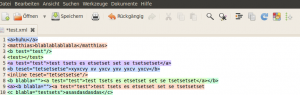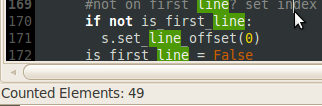Well, it is great to see that the internet has made this world a little smaller: Yesterday I received a mail from a user in Hong Kong telling me that he was having trouble installing my Gedit plugin “gedittools” on his machine. Wow, a guy in China is using my software! It’s great to see that there are people on the other side of the world searching for the same features as I do.
Just because I’m happy about this contact and since this guy really seems to really appreciate my plug-in, here is the mail thread that we shared today:
Tuesday, July 3, 8:30 PM CET
Dear Matt,
I like your gedittools plugin very much. But I am not able to install it in my new workstation (RHEL6.2, 64bit) with gedit 2.28.4. I followed the simple installation approach, i.e. copy all files within gedittools folder into the gedit plugin path. I tried copying plugin files to each of below below paths, both none of them can let gedittools plugin be shown in gedit->Edit->Preferences->Plugins.
~/.gnome2/gedit/gedit-2/plugins/
/usr/lib64/gedit-2/plugins/
/usr/share/gedit-2/plugins/Do you think if there is any compatibility issue or I have done something wrong? Sorry to bother you on such stupid question. I have spent few days on googling this and really feel depressed if my gedit has no such features.
Best Regards and Thanks,
Ernest
Wednesday, July 4, 8:56 AM CET
Hi Ernest!
Great to hear that my plugin made it all the way to Hong Kong.
Maybe it is simple: The latest version on Github is designed for Gedit
3. Therefore, if you download the latest version it will probably not
work on gedit 2.28.
The master branch is still designed for 2.28 – find it attached. With
these files it should work as described here:
http://www.any-where.de/blog/gedittools-a-plug-in-for- gedit/ Let me know if this works out!
Regards from Germany
Matt
Wednesday, July 4, 4:55 PM CET
Hi Matt,
It works!!!!!! This plugin implements the most useful features for me. Really thanks so much for your prompt reply and share this to the community. I already shared this plugin to my colleagues as one of the must-install gedit plugin. Thanks again!
Best Regards from Hong Kong,
Ernest
Wednesday, July 4, 11:04 PM CET
Hi Ernest,
glad to hear that!
I’ll post your lines in my blog 🙂Take care
Matt
Great, that somehow made my day 🙂